How to Install IPTV Smarters on the Firestick
The Amazon Fire TV Stick unfortunately does not have IPTV Smarters in the Amazon App Store, so we have to sideload the application onto the firestick which is an easy process that you can follow below.
IPTV Smarters can easily be installed on android devices through the Google Play Store and onto iOS devices easily through the iOS app store. Let’s get into how to install the IPTV Smarters APK onto your firestick device.
This will work on all versions of the Amazon Fire TV Stick, including any version of the Fire TV, Firestick and the Fire TV Cube.
Please note for firestick the app is called IPTV Smarters Pro. This version is still free to use for basics, with the ability to pay $1.62 USD to access the advanced “Pro” features if you want.
Turn on ADB Debugging & Apps from Unknown Sources
Step 1: Go to the Home Screen on your Fire TV Stick by clicking the Home Button on your Fire TV Stick Remote


Step 2: Go to Settings on the Home Screen of your Fire TV Stick

Step 3: Select My Fire TV from the menu of options

Step 4: Select Developer Options
IMPORTANT: Please see steps below if you don’t see Developer Options on your screen.

IMPORTANT: If you don’t see Developer Options, click on About once under the My Fire TV section.
Notice how Developer Options is missing from the screen below.

Once you click on About, hover over Fire TV Stick and click the OK button on your remote 7 times to become a developer.

When you click the back button now, you will see that Developer Options appears as an option under the My Fire TV section.
Now you can select Developer Options.

Step 5: Turn on ADB Debugging and Apps from Unknown Sources
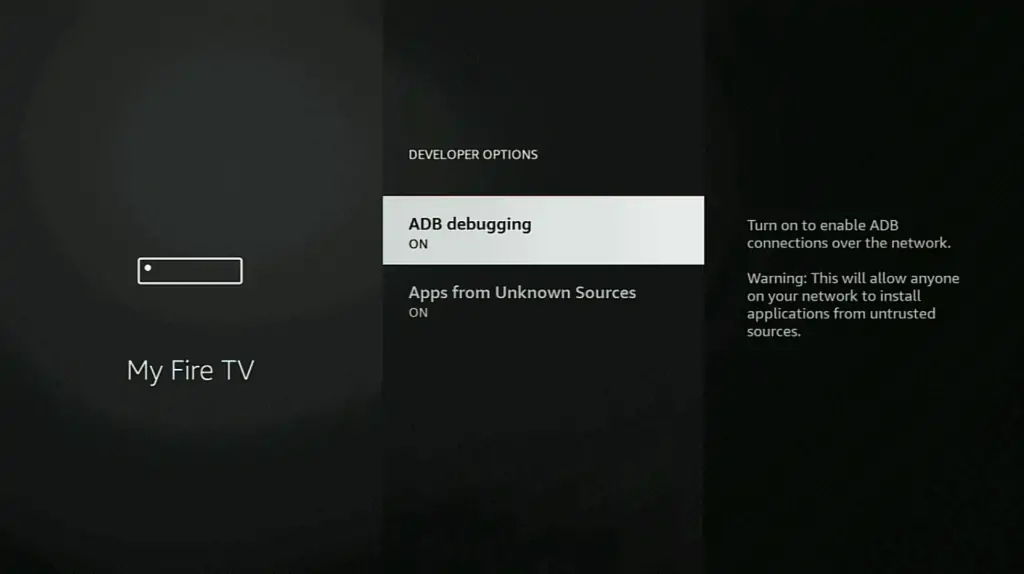
Install Downloader
Step 1: Go back to the Home Screen on your Fire TV Stick by clicking the Home Button on your Fire TV Stick Remote


Step 2: Go to Find and then click on the Search button. Search for Downloader


Step 3: Select Downloader from the list of options and click Download. Now Downloader will install onto your firestick

Step 4: Click on Open to open the Downloader app

Step 5: Once the Downloader app opens, click Allow then click OK


Install IPTV Smarters
Step 1: Go to the URL area in Downloader and type in cordcuttersanonymous.com/smarters then click Go


Step 2: When prompted, click on Install. Now IPTV Smarters will install onto your firestick

After you will be shown the Terms of Use which you need to Accept in order to proceed.
Features Overview
IPTV Smarters is a great application that you can use with an IPTV Service. IPTV Smarters is basically a media player that is used with an IPTV Service to make watching live tv, tv shows and movies seamless in its well-organized UI design.
IPTV Smarters is free to use with basic features to get you your needs for streaming your IPTV Service.
The basic app has a program guide (EPG), a section for Video on Demand (VOD) and language switching if you want to change the language. VOD sections will typically have tv shows and movies on demand depending on your IPTV Service.
For most people IPTV Smarters will get you what you need, however IPTV Smarters Pro is very affordable and will get you access to additional features. IPTV Smarters Pro can be purchased for a $1.62 USD one-time payment to access additional features in the app.
With IPTV Smarters Pro, you can unlock Parental Control features, manage EPG sources, external player support and picture-in-picture view support.
You can access IPTV Smarters with an M3U File or Xtream Code API from your IPTV Service.